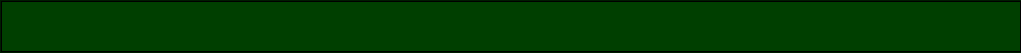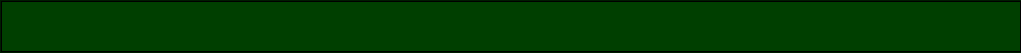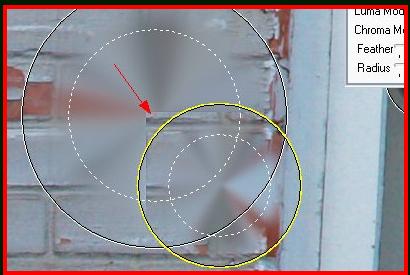While it does take some work, the Bibble tool can be used to eliminate unwanted items from an image by creating overlapping circles and setting the "Mode" to "Patch". Beware though, that when you do this, Bibble will display odd uncorrected corners where the circles overlap. Fortunately this does not appear in the final conversion. On the Bibble support forum this odd display behavior is referenced under "Things that may seem like bugs, but aren't " and they have this to say about it "Overlapping patch targets cause a square artifact to appear. This is an issue with the preview and zoom windows, and the final image should look OK. Unfortunately it had to be done this way due to Bibble's multithreaded non-destructive processing. "